Remote Learning
During the “lockdowns” resulting from the global Covid19 pandemic, the school altered its normal teaching practices and learning moved online. This was a significant challenge for staff and students alike, but we developed our skills so that we were able to provide a good mix of live online teaching, pre-recorded explanations, online tasks and assessments, set tasks and project work.
Although school operations have now returned to normal, the blended learning procedures we set up, mixing in school provision with online work, remain in place as we may need to adopt them again to avoid any future disruption to learning (i.e. in the event of school closure during periods of adverse weather) and to help students keep learning whilst at home.
All the students need to access online learning is their login details for Office365 and a working knowledge of TEAMs.
The purpose of this page is to give you all the information you need on how online learning will be structured when students are not able to be on site, tips on how to make learning more effective and where you can get help from. We hope you find this resource helpful – but if there are other things you need, please let us know.
Partial Closure Due to Strike Action
In the event of a partial closure it will not always be possible to provide work for students at home via Teams, therefore we have produced the poster (with links) below to help you to find ways to support your child’s education and keep them entertained:
Daily Timetable
During periods of closure the online timetable will follow the same timings as the timetable in school.
Students should check their subject TEAMs in the morning to see if there are any additional announcements about staff absence or alternative arrangements for a specific lesson.
Learning Agreement
- We ask all our students to sign up to this agreement during live sessions – if you are a parent, please make sure they are aware of this document and abide by it all times.
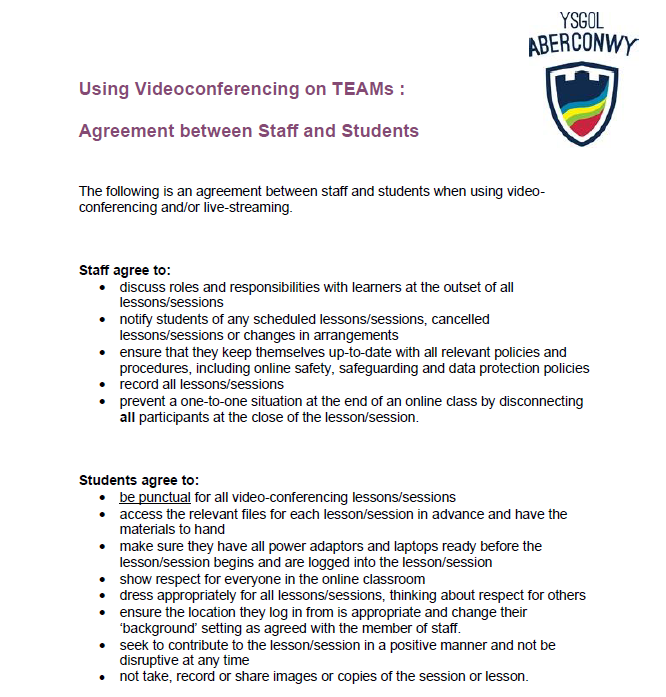
Access to Devices
If you need any support or help getting online, please get in touch with your guidance mentor to see if we can help.
- We can provide equipment such as a laptop or ipad to help you with your learning.
- We can provide a ‘dongle’ to help you get online, or
- access additional data for you through national schemes through BT or Vodafone for example.
In addition, did you know that you can access everything you need online on devices you might have at home already?
1. Through your Xbox
- Plug a keyboard in to the Xbox US slot
- Go into ‘my games and apps’
- Find Microsoft edge and select it
- Type in Office 365 login and select the login page
- Use your school O365 login details
- You should then be able to access TEAMs and your OneDrive account.
- To move around use your Xbox controller or plug in a mouse!
2. Through your PlayStation
- Identify the PlayStation internet browser icon (WWW with dots around it)
- Press the PlayStation logo on the controller
- Go to the library and find options for games and applications
- Go into ‘applications’ and find the internet browser
- Type in Office 365 login and select the login page
- Use your school O365 login details
- You should then be able to access TEAMs and your OneDrive account.
Top Tips to Get the Most Out of Lessons
We recommend the following to ensure you are getting the best out of your lessons:
1. Arrive on time – if you miss the start of the lesson you will not know what you are doing!
2. Switch your camera ON during live sessions to help you interact with other students and your teachers
3. Check scheduled sessions in your calendar and look for set work in the Assignment sections of each TEAM
4. If you prefer to work on paper rather than on a computer, then you can still work in your exercise book and you can still upload work to your teacher by photographing and submitting it that way.
5. Even if your teacher is not ‘live teaching’ with you, they will be available through the chat system on the TEAM, so if you need any help, why not send them a message?
Practical Tips on the Safe Use of IT Equipment at Home
This guide offers some simple and practical measures you could introduce within the home to make the learning environment safe, comfortable and an ergonomically sound environment that will help students concentrate, be productive and avoid aches and pains. To support you through the process, this guide offers some simple but effective “dos and don’ts” for you to consider.
Online learning ergonomic ‘dos’
1. Create a designated area for learning. It’s important to have distinct locations for different activities like eating, sleeping and learning. If possible, also create a “quiet corner” where your child can go to relax away from a live-learning area. This will support their wellbeing and provide a break away from the learning environment should they need it.
2. Encourage the 90-90-90 rule when setting up the learning area/desk for older children. There should be 90-degree angles at your child’s ankles, knees and hips when they’re sitting at their desk. If the desk is too high, your child’s elbows will be up and out to the sides. If it’s too low, your child will slump in their chair or rest their head on their hands. Cushions or other items around the house can be used to help achieve the correct angles. For example, if their feet don’t reach the floor, use a footstool to support their feet, if they can’t rest their back in the chair while bending their knees at a 90-degree angle, add a cushion behind them. Young children will naturally move around within their seated position or fidget and this should not be discouraged as it helps with concentration and comfort.

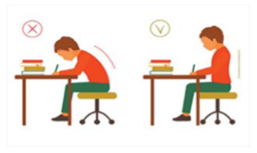
3. Position your child’s laptop so the screen is at eye level. Laptops can be opened and tilted to help adjust the screen to make it more comfortable for your child to use it. Set up the seating position and the laptop and check the ergonomic layout against the 90-90-90 rule. Make sure there is enough room for writing books, pens and other resources that may be used for the lesson.
4. The 20-20-20 Rule. For every 20 minutes spent looking at a computer screen, you should spend 20 seconds looking at something else 20 feet away. This gives your eye muscles a break and helps reduce eye strain.

5. Allow your child to work in a variety of positions. When live lessons are being undertaken, it is important that your child is seated in a position where that can fully engage in the lesson. Where tasks have been set by the teacher, then some level of flexibility in their position could be considered and may include children standing at a countertop/standing desk or sitting on the floor or a beanbag. To help with positive and active movement around the learning area, consider securing paper to the wall for handwriting practice.
6. Schedule frequent breaks throughout the day. The opportunity to move will help your child remain focused on their learning and self-regulate if needed. Place a copy of the timetable on the wall and plan the breaks to include toilet breaks, snacks and short periods outside or relaxing away from their learning space. Students must actively “leave” a lesson to take comfort breaks and should not take a device with them when taking comfort breaks. Regular exercise is essential through the day as your child will not be walking around the school or outside during break/ lunchtimes.

7. Break time reminders. The teacher would have carefully planned the lessons for the day. It is important that reminders are given on break times and it may be useful to set timers to remind you. During break times, reduce any additional screen time.
8. Snacks, Hydration and ventilation. To keep children healthy and stimulated, fruit and vegetables are good snacks between lessons. It is also important that your child keeps hydrated throughout the day, therefore a bottle of water should be kept close to their learning space. To maintain alertness and reduce fatigue, it is important that natural air is allowed in the learning area but also maintains thermal temperature. Keep windows slightly ajar to allow air in.
9. Some children benefit from a sensory toolbox; keep it near your child’s laptop/ learning space. You can utilise an old shoebox and let your child decorate it. Then fill it with different types of fidgets, mints, paperclips, playdough, and other sensory items they can use when they need to. This also helps them to focus on a different activity if they become anxious.
10. Create a morning routine and stick to it. Keeping the same morning schedule of getting dressed, brushing teeth, having breakfast and going to their work area will help home students feel more organised and prepared to take on the day. Keeping the same routine as if children were attending school, helps keeps students focused and prepared for the work to come.
Online learning ergonomics don’ts
Do not put your child’s workspace in a room where there are lots of people or distractions. Do not let your child keep snacks in their learning area. It is important to encourage breaks away from the learning space. Avoid or limit use of the TV, phone, tablet or any other device during break times. Encourage breaks that are outdoors or away from ICT equipment.
Remote Learning Guidance from our Regional Consortium
You can download Remote / Distance Learning Guidance for Parents in North Wales by clicking HERE. This has been produced by our regional consortium, GwE, for all parents and families in North Wales.